Heron Asia whitelist on LaunchZone LZ Finance
lease fill this form and follow the steps to enter the whitelist lottery.
Heron Asia whitelist on LaunchZone LZ Finance
Number of winners — 500
Allocation — 18 LZ (+-110$)
Deadline — 30/9/21
We do the tasks in this form: https://heron.lz.finance?ref_by=n2dZuE2nrT7eXGzOn1
IDO platform — Launch Zone
Telegram — https://t.me/heronasiaann
If you get on the Whitelist, leave your message in the comments below this post.
The final decision is up to you.
Good Luck everyone!
🦄 Refer your friends through your unique URL to receive more tickets
🌟 You will gain an additional ticket for each registration completed with your unique Referral Link
How to create a Whitelist Account
STEP 1
Go to the project’s whitelisting website and click Sign up on the upper right corner.
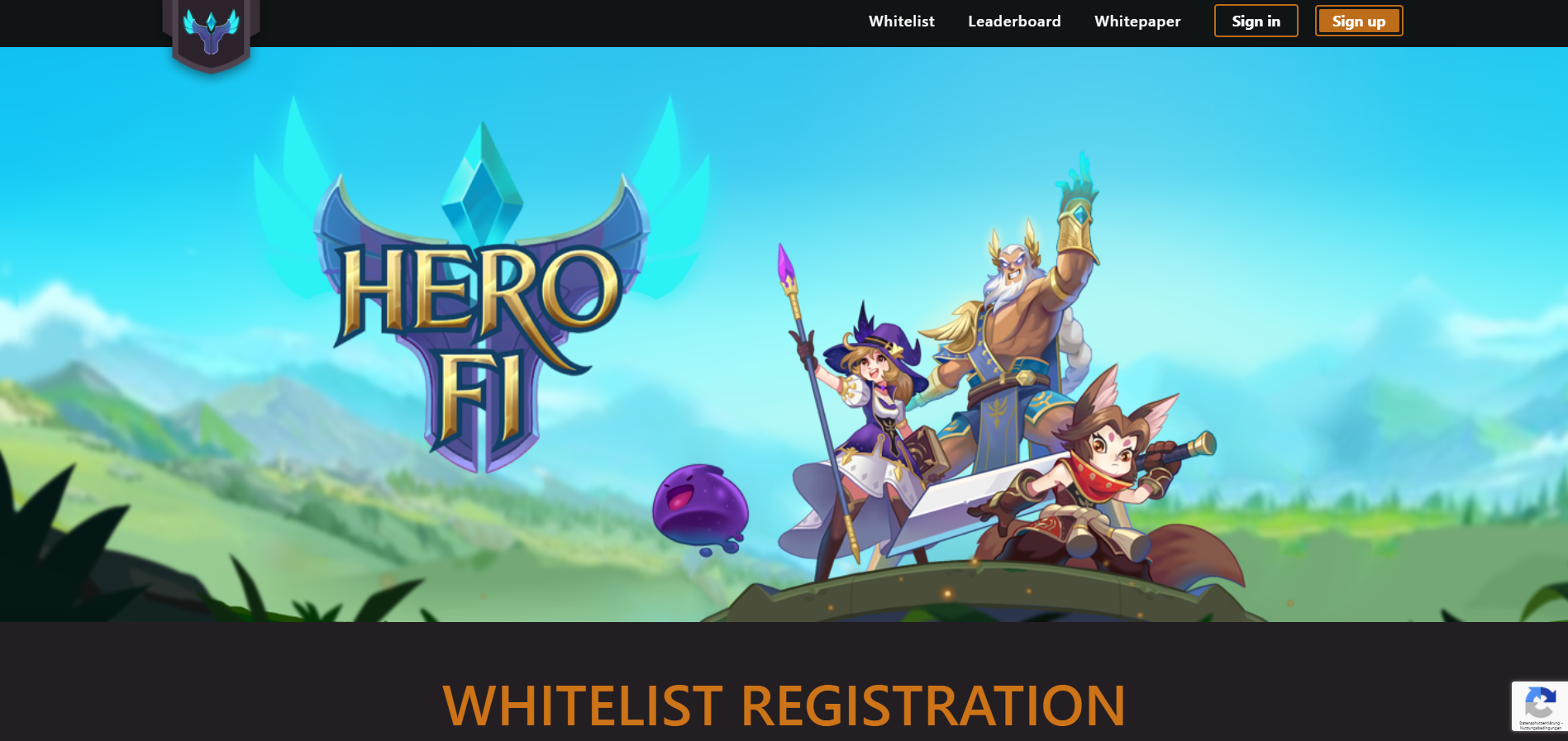
STEP 2
Enter your email address and password. Confirm your password and click Sign up to create a new account.
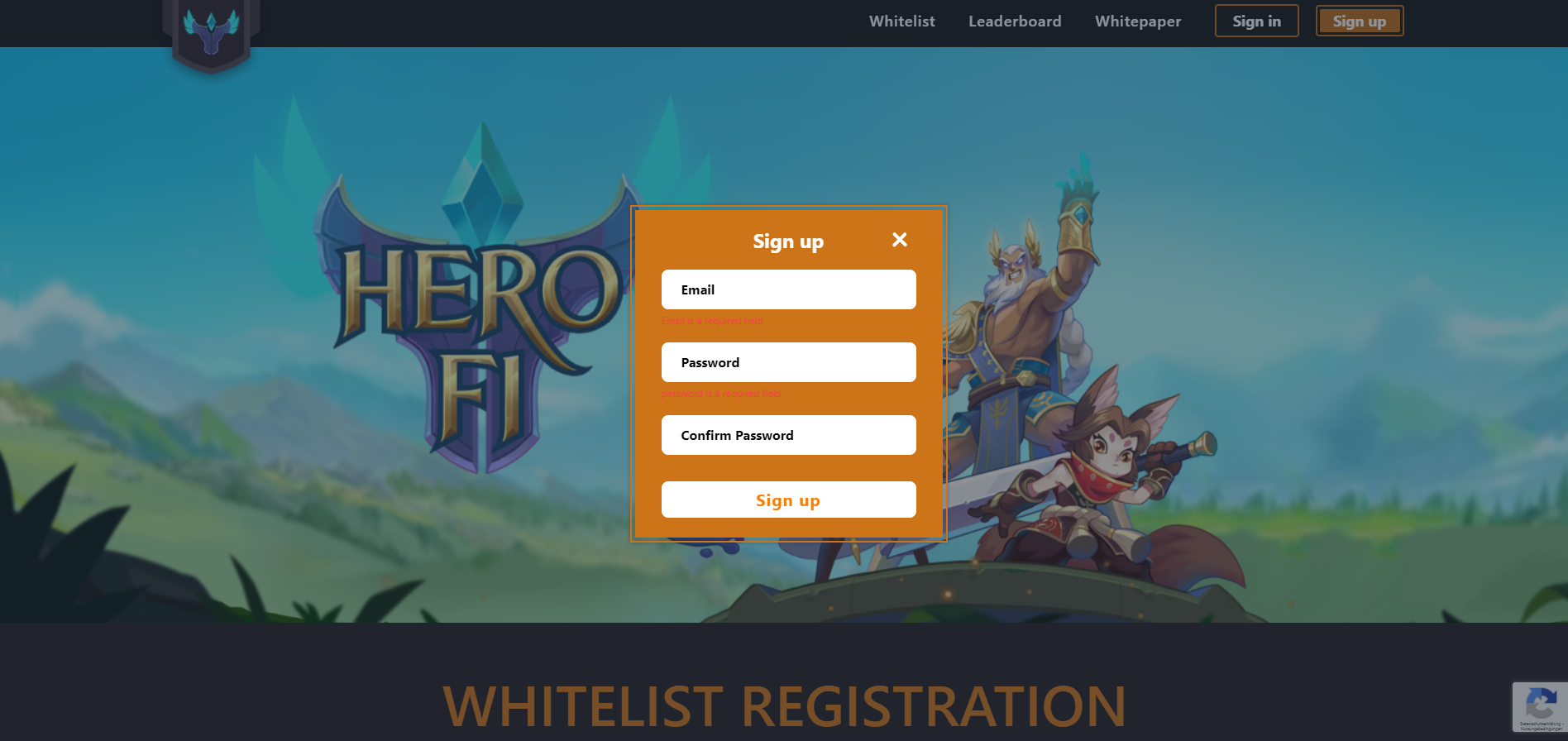
STEP 3
After signing up, you’ll receive a verification link to your mailbox:
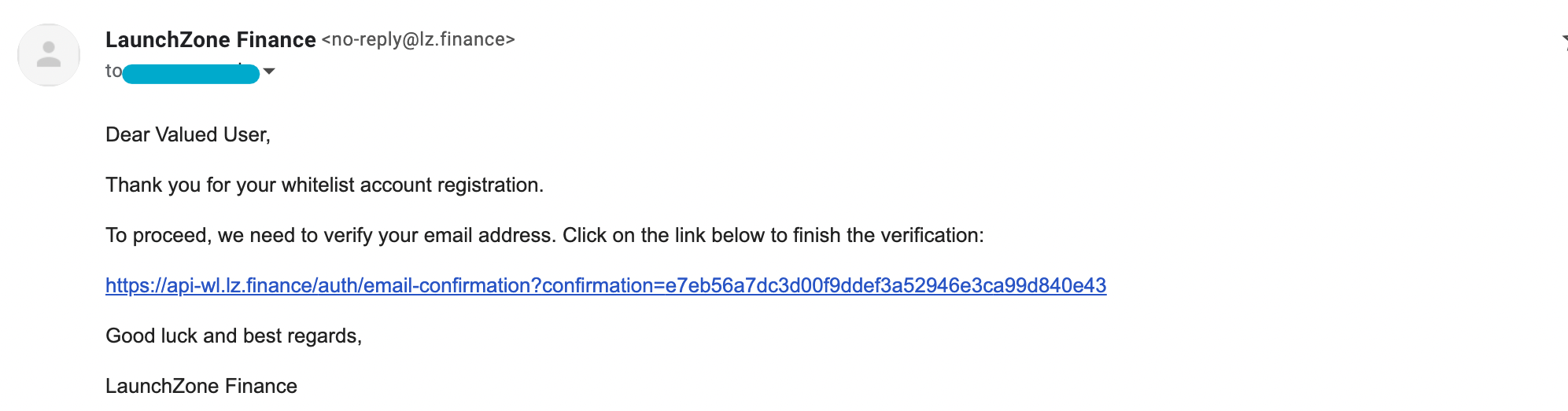
You won’t be able to proceed until you click on the verification link.^^
STEP 4
Now you need to verify your wallet. On the top right corner of the site, click Connect Wallet and confirm the connection. Each wallet can be linked to ONE email address only.
Then click Verify Wallet.
Only BEP-20 wallet can be used for the whitelist registration.
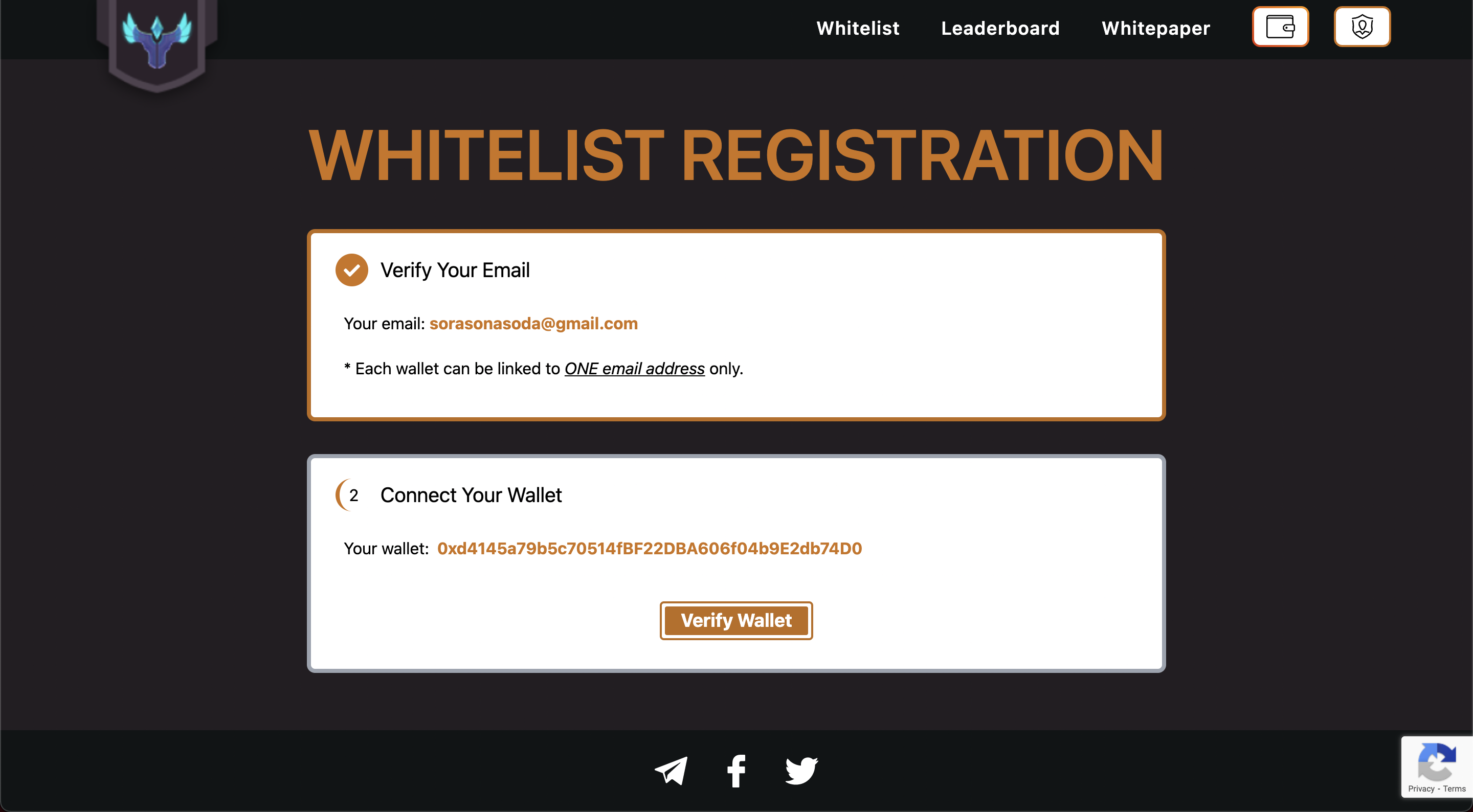
STEP 4
A message will appear that requires you to register with The Sower Bot on Telegram.
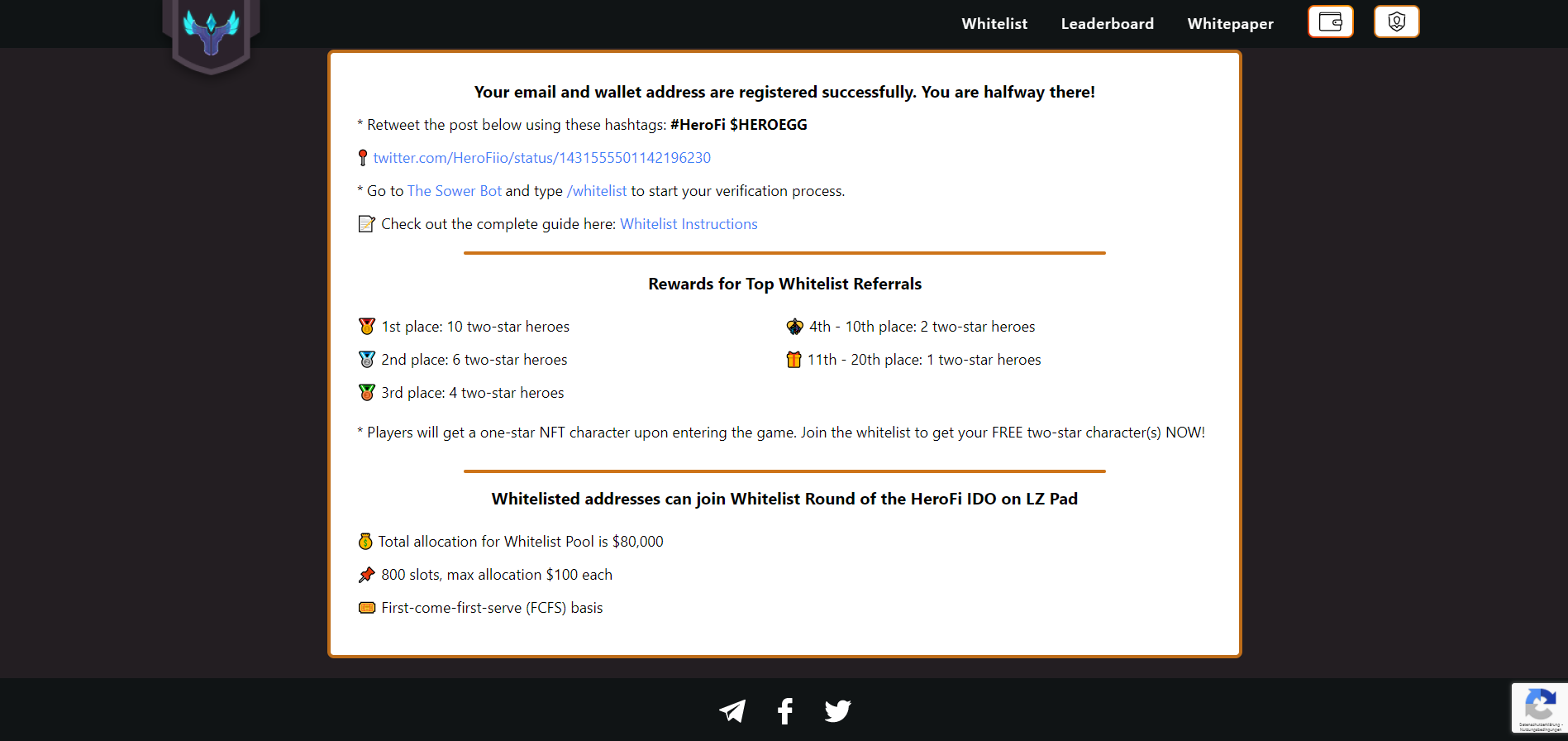
VERIFY YOUR WHITELIST ACCOUNT WITH THE SOWER BOT
STEP 5
Go to The Sower Bot on Telegram and type /whitelist . Then click on the name of the project to continue.
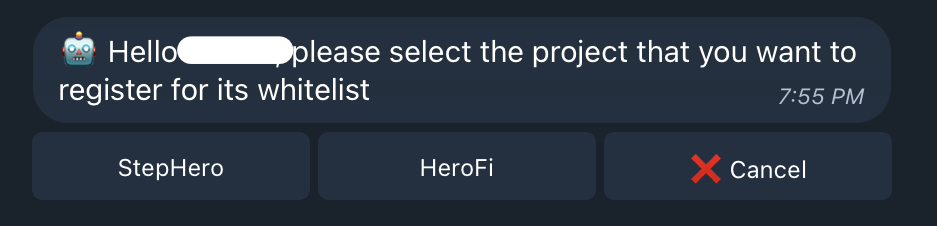
STEP 6
Enter the email address you provided for registration on the whitelisting website. You will see your registration summary as shown in the picture:
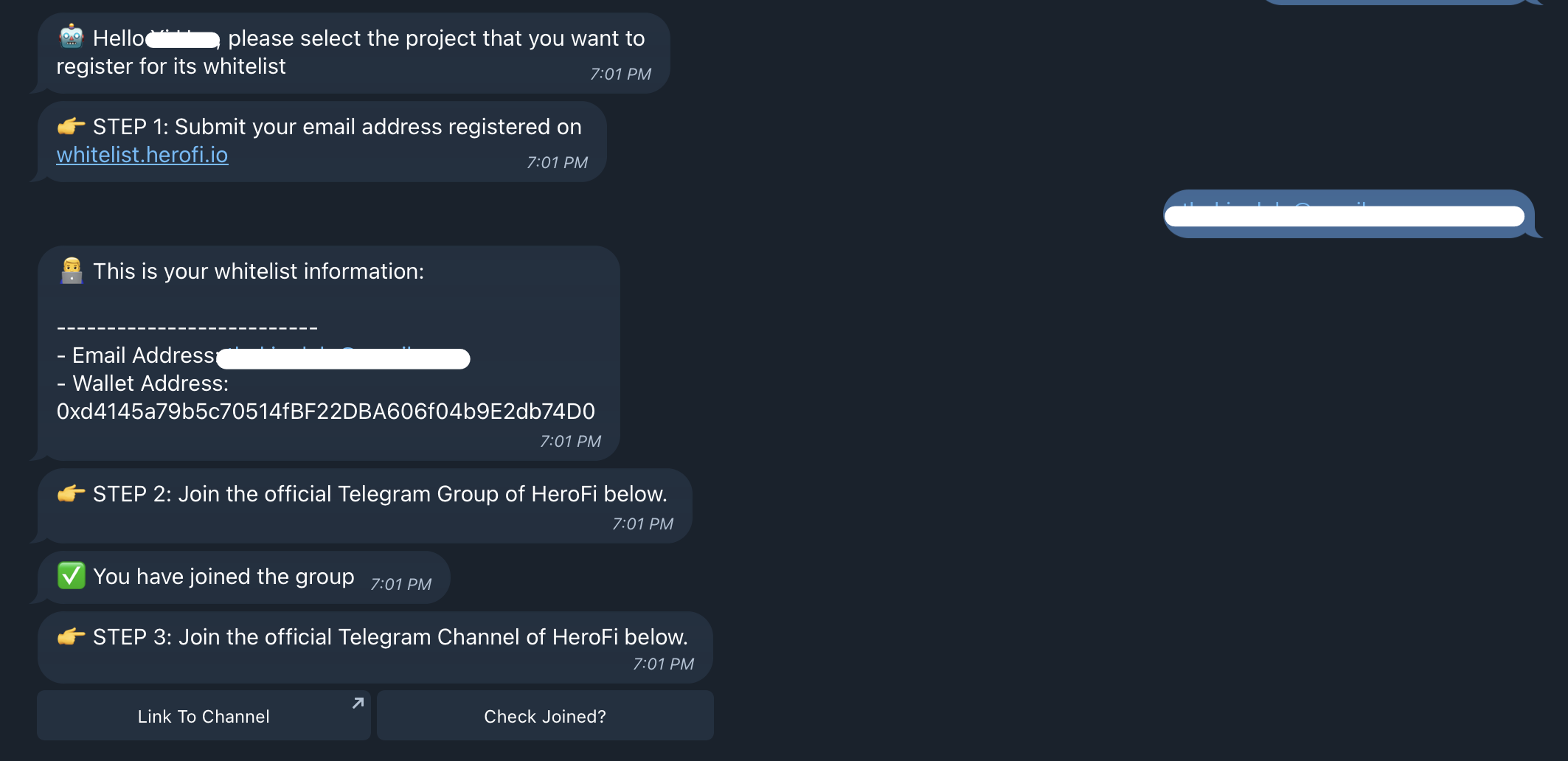
STEP 7
You will then need to join the official Telegram group of the IDO project as prompted by the bot.
Click Link To Group to enter the group. If you have joined the group, click Check Joined?
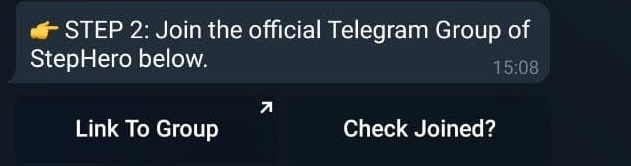
STEP 8
Repeat three times as prompted by the bot. Then follow all Twitter accounts as required by the bot and submit your Twitter profile link.
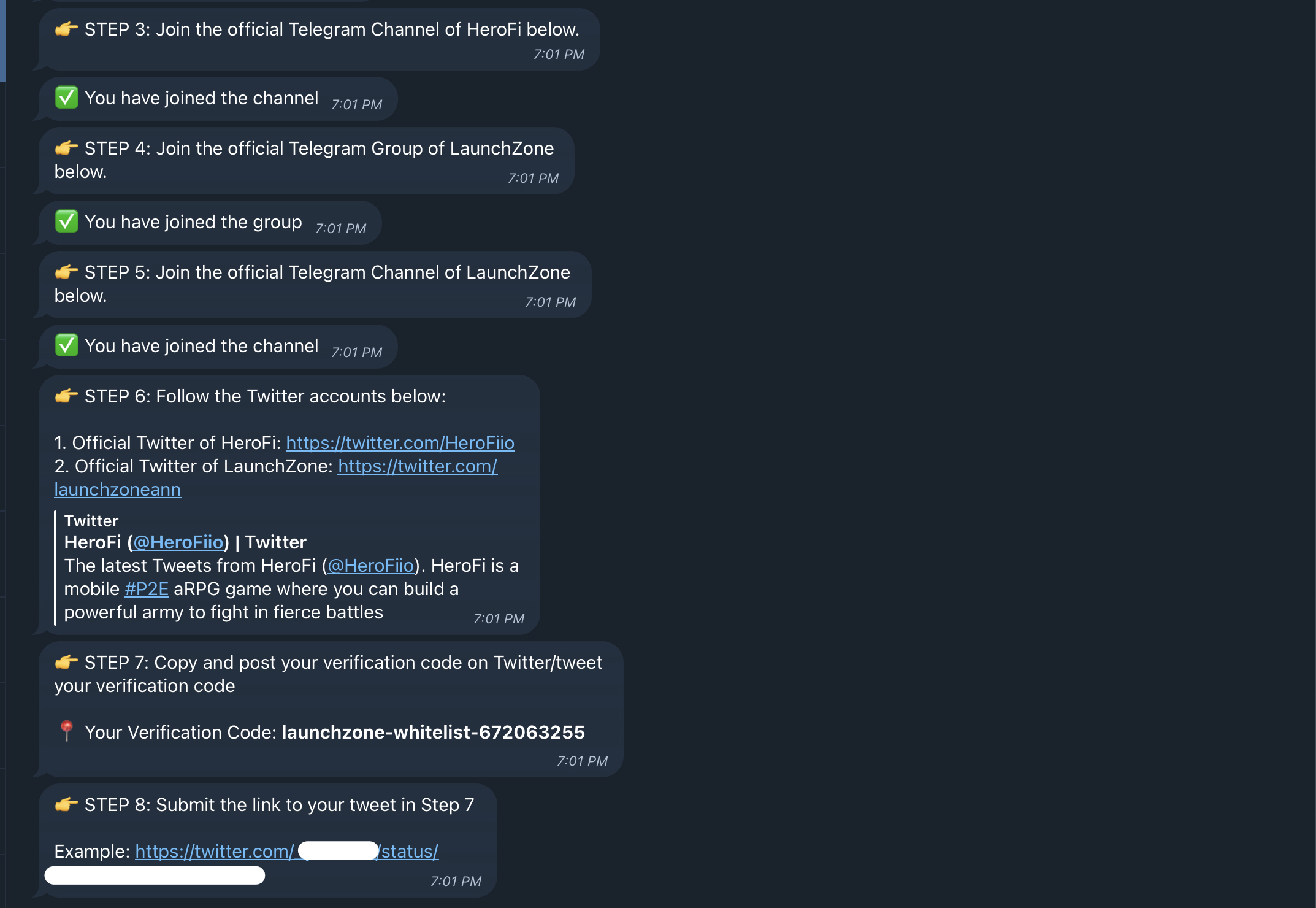
STEP 9
You’ll see the instruction on how to send $LZ to the whitelist verification address that is generated by the bot. Then submit the transaction hash to the Sower Bot when you’re done.
Please note that:
$LZ must be sent from the address you register on the website
$LZ must be sent to the address given by the bot
Each whitelist registration will have a UNIQUE whitelist verification address. Only send $LZ to the whitelist verification address that you are given by the bot during the current registration process.
Only transfer the EXACT amount required by the bot
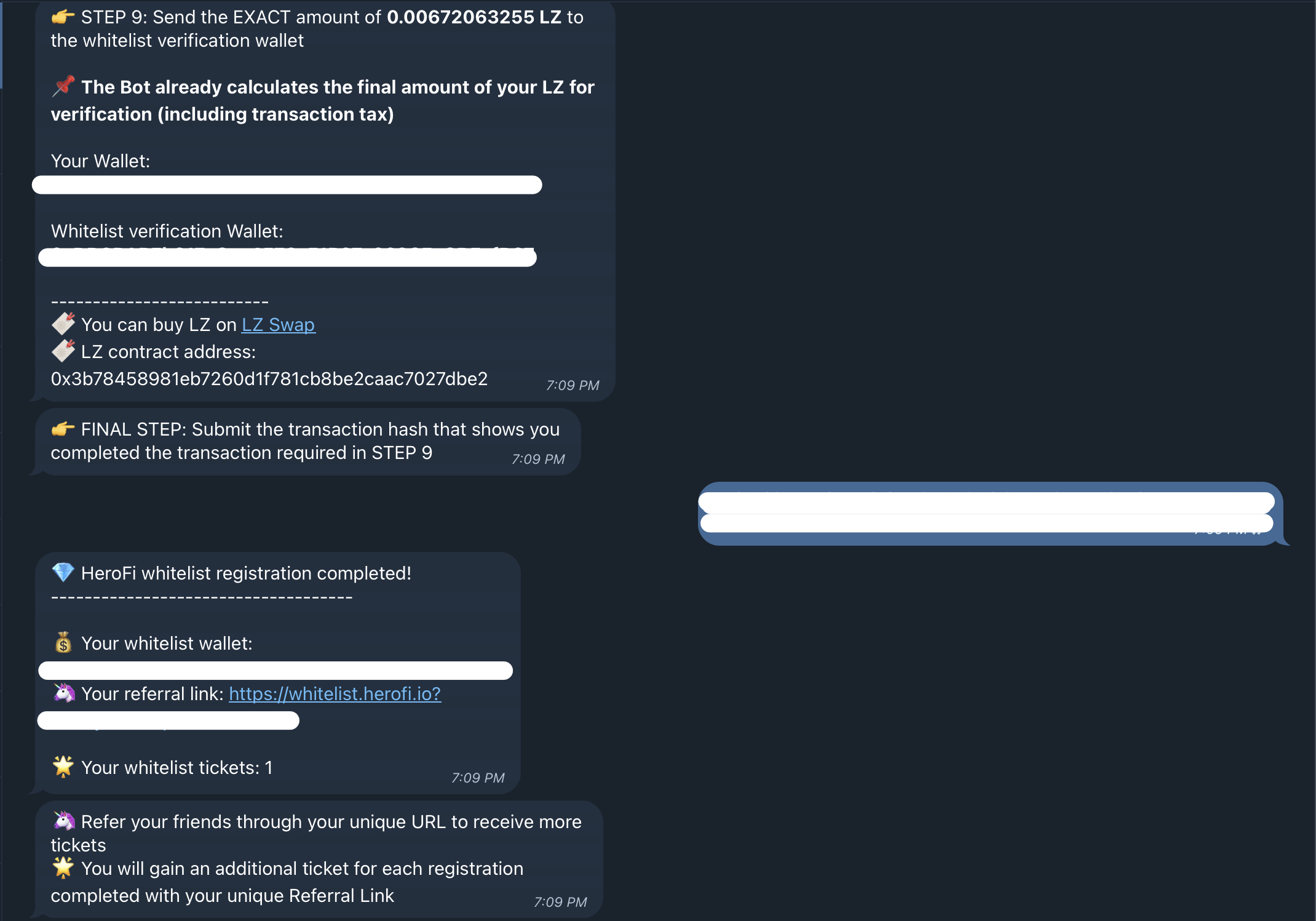
The Bot now verifies your transaction. If you have successfully deposited the required amount of $LZ into the verification address, you’ll be given a unique referral link.



